Introduction
Generative Adversarial Networks (GANs) have transformed the landscape of artificial intelligence by enabling machines to generate data that resembles real-world examples. Introduced by Ian Goodfellow in 2014, GANs consist of two neural networks—the generator and the discriminator—that compete against each other in a zero-sum game. This tutorial will guide you through building a GAN from scratch using Python and TensorFlow/Keras, providing detailed explanations at each step. Whether you’re a beginner or an expert, this step-by-step guide is designed to be engaging and informative.
1. Understanding GANs
1.1 What Are Generative Adversarial Networks?
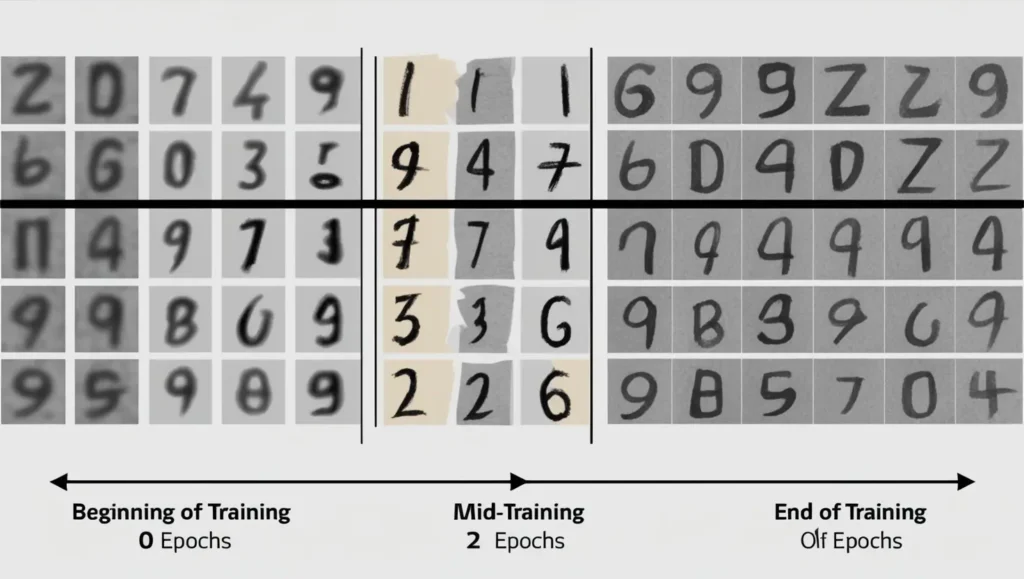
Generative Adversarial Networks are a class of machine learning frameworks where two models are trained simultaneously:
- Generator (G): Learns to generate new data that resembles the real data.
- Discriminator (D): Learns to distinguish between real data and data produced by the generator.
For more on how AI can generate content and learn complex tasks, explore our guide to reinforcement learning.
1.2 How GANs Work
The generator and discriminator engage in a minimax game:
- Generator’s Goal: Produce data that is so realistic that the discriminator cannot tell it apart from real data.
- Discriminator’s Goal: Accurately distinguish between real data and fake data generated by the generator.
This adversarial process continues until the discriminator cannot reliably distinguish between real and generated data.
1.3 Applications of GANs
- Image Generation: Creating realistic images, including faces, objects, and scenes.
- Data Augmentation: Enhancing datasets for training machine learning models.
- Style Transfer: Applying artistic styles to images.
- Super-Resolution: Enhancing the resolution of images.
- Anomaly Detection: Identifying unusual patterns in data.
2. Prerequisites
2.1 Skills and Knowledge Required
- Python Programming: Basic to intermediate level.
- Machine Learning Concepts: Understanding of neural networks and deep learning.
- Mathematics: Familiarity with linear algebra and probability is helpful.
2.2 Setting Up the Environment
Ensure you have the following installed:
- Python 3.6 or higher
- TensorFlow 2.x
- NumPy
- Matplotlib
You can install the required libraries using pip:
bash
pip install tensorflow numpy matplotlib
3. Data Preparation
3.1 Choosing the Dataset
We’ll use the MNIST dataset, which consists of 70,000 grayscale images of handwritten digits (28×28 pixels). It’s a great starting point for experimenting with GANs.
3.2 Preprocessing the Data
python
import tensorflow as tf
import numpy as np
# Load the dataset
(x_train, _), (_, _) = tf.keras.datasets.mnist.load_data()
# Normalize the images to [-1, 1]
x_train = x_train.astype('float32')
x_train = (x_train - 127.5) / 127.5
# Reshape the data to include the channel dimension
x_train = x_train.reshape(x_train.shape[0], 28, 28, 1)
4. Building the Generator Network
4.1 Understanding the Generator Architecture
The generator takes random noise as input and produces an image. We’ll use:
- Dense Layers: To transform the input noise into a meaningful representation.
- LeakyReLU Activation: To allow gradients to flow through for negative inputs.
- Batch Normalization: To stabilize and accelerate training.
- Reshape and Conv2DTranspose Layers: To upsample the data to the desired image size.
4.2 Implementing the Generator in Code
python
from tensorflow.keras.layers import Dense, Reshape, BatchNormalization, LeakyReLU, Conv2DTranspose
from tensorflow.keras.models import Sequential
def build_generator():
model = Sequential()
# Input layer
model.add(Dense(7 * 7 * 256, input_dim=100))
model.add(LeakyReLU(alpha=0.2))
model.add(Reshape((7, 7, 256)))
# First upsampling layer
model.add(Conv2DTranspose(128, kernel_size=5, strides=1, padding='same'))
model.add(BatchNormalization())
model.add(LeakyReLU(alpha=0.2))
# Second upsampling layer
model.add(Conv2DTranspose(64, kernel_size=5, strides=2, padding='same'))
model.add(BatchNormalization())
model.add(LeakyReLU(alpha=0.2))
# Third upsampling layer
model.add(Conv2DTranspose(1, kernel_size=5, strides=2, padding='same', activation='tanh'))
return model
generator = build_generator()
generator.summary()
Want to understand how neural layers, weights, and activation functions work internally? Read How Neural Networks Work.
5. Building the Discriminator Network
5.1 Understanding the Discriminator Architecture
The discriminator is a binary classifier that outputs the probability of the input image being real. We’ll use:
- Conv2D Layers: To extract features from images.
- LeakyReLU Activation: For better gradient flow.
- Dropout Layers: To prevent overfitting.
- Flatten and Dense Layers: To output a single probability value.
5.2 Implementing the Discriminator in Code
python
from tensorflow.keras.layers import Conv2D, Flatten, Dropout
from tensorflow.keras.models import Sequential
def build_discriminator():
model = Sequential()
# First convolutional layer
model.add(Conv2D(64, kernel_size=5, strides=2, padding='same', input_shape=(28,28,1)))
model.add(LeakyReLU(alpha=0.2))
model.add(Dropout(0.3))
# Second convolutional layer
model.add(Conv2D(128, kernel_size=5, strides=2, padding='same'))
model.add(LeakyReLU(alpha=0.2))
model.add(Dropout(0.3))
# Flatten and output layer
model.add(Flatten())
model.add(Dense(1, activation='sigmoid'))
return model
discriminator = build_discriminator()
discriminator.summary()
6. Compiling the GAN
6.1 Combining the Generator and Discriminator
To train the generator, we need to combine it with the discriminator:
- Freeze the Discriminator’s Weights: So that only the generator is trained during combined model training.
- Create a Sequential Model: That feeds the generator’s output directly into the discriminator.
6.2 Defining Loss Functions and Optimizers
python
from tensorflow.keras.optimizers import Adam
# Compile the discriminator
discriminator.compile(loss='binary_crossentropy', optimizer=Adam(learning_rate=0.0002, beta_1=0.5), metrics=['accuracy'])
# Build and compile the combined model
def build_gan(generator, discriminator):
discriminator.trainable = False
model = Sequential()
model.add(generator)
model.add(discriminator)
return model
gan = build_gan(generator, discriminator)
gan.compile(loss='binary_crossentropy', optimizer=Adam(learning_rate=0.0002, beta_1=0.5))
7. Training the GAN
7.1 The Training Loop Explained
Training a GAN involves two main steps:
- Train the Discriminator:
- Use a batch of real images labeled as real.
- Generate a batch of fake images using the generator and label them as fake.
- Update the discriminator’s weights based on the loss.
- Train the Generator:
- Generate a batch of noise samples.
- Pass them through the combined model (generator + discriminator).
- Label the outputs as real to trick the discriminator.
- Update the generator’s weights based on the loss.
7.2 Monitoring Progress and Visualizing Results
python
import numpy as np
import matplotlib.pyplot as plt
def train(epochs, batch_size=128, save_interval=200):
# Load and preprocess data
X_train = x_train
# Labels for real and fake images
real = np.ones((batch_size, 1))
fake = np.zeros((batch_size, 1))
for epoch in range(epochs):
# ---------------------
# Train Discriminator
# ---------------------
# Select a random batch of real images
idx = np.random.randint(0, X_train.shape[0], batch_size)
imgs = X_train[idx]
# Generate fake images
noise = np.random.normal(0, 1, (batch_size, 100))
gen_imgs = generator.predict(noise)
# Train the discriminator
d_loss_real = discriminator.train_on_batch(imgs, real)
d_loss_fake = discriminator.train_on_batch(gen_imgs, fake)
d_loss = 0.5 * np.add(d_loss_real, d_loss_fake)
# ---------------------
# Train Generator
# ---------------------
# Generate noise
noise = np.random.normal(0, 1, (batch_size, 100))
# Train the generator (through the combined model)
g_loss = gan.train_on_batch(noise, real)
# Print progress
if epoch % save_interval == 0:
print(f"{epoch} [D loss: {d_loss[0]:.4f}, acc.: {100*d_loss[1]:.2f}%] [G loss: {g_loss:.4f}]")
save_images(epoch)
def save_images(epoch):
r, c = 5, 5
noise = np.random.normal(0, 1, (r * c, 100))
gen_imgs = generator.predict(noise)
# Rescale images to [0, 1]
gen_imgs = 0.5 * gen_imgs + 0.5
# Plot images
fig, axs = plt.subplots(r, c, figsize=(10,10))
cnt = 0
for i in range(r):
for j in range(c):
axs[i,j].imshow(gen_imgs[cnt,:,:,0], cmap='gray')
axs[i,j].axis('off')
cnt += 1
plt.show()
plt.close()
# Train the GAN
train(epochs=10000, batch_size=64, save_interval=1000)
Curious about foundational concepts before jumping into GANs? Start with our step-by-step Python tutorial for neural networks
8. Evaluating the GAN
8.1 Generating New Data
After training, you can generate new images:
python
def generate_images(num_images):
noise = np.random.normal(0, 1, (num_images, 100))
gen_imgs = generator.predict(noise)
gen_imgs = 0.5 * gen_imgs + 0.5
# Plot generated images
plt.figure(figsize=(10,10))
for i in range(num_images):
plt.subplot(5, 5, i+1)
plt.imshow(gen_imgs[i,:,:,0], cmap='gray')
plt.axis('off')
plt.show()
generate_images(25)
8.2 Assessing the Quality of Generated Data
- Visual Inspection: Check if the images resemble handwritten digits.
- Diversity: Ensure that the generator is producing varied outputs.
- Discriminator Accuracy: If the discriminator can’t distinguish between real and fake images, the generator is performing well.
9. Advanced Topics
9.1 Common Challenges and Solutions
- Mode Collapse: The generator produces limited varieties of outputs.
- Solution: Use techniques like feature matching or minibatch discrimination.
- Training Instability: Losses oscillate, and the model doesn’t converge.
- Solution: Adjust learning rates, use different activation functions, or implement Wasserstein GAN.
9.2 Exploring Variations of GANs
- Deep Convolutional GAN (DCGAN): Uses convolutional layers for both generator and discriminator.
- Conditional GAN (cGAN): Conditions the output on additional information, such as class labels.
- Wasserstein GAN (WGAN): Improves training stability by using a different loss function.
Want to go even deeper into AI ethics and model transparency? Explore the future of Explainable AI.
10. Conclusion
You’ve successfully built and trained a Generative Adversarial Network from scratch. This tutorial walked you through each step, from data preparation to generating new images. GANs are a powerful tool in AI, capable of creating realistic data and opening up possibilities in various fields like art, medicine, and technology.
As you continue your journey:
- Experiment with different architectures and datasets.
- Dive deeper into advanced GAN techniques.
- Stay curious and keep exploring the vast world of AI.
11. References
- Goodfellow, I., et al. (2014). Generative Adversarial Nets. Advances in Neural Information Processing Systems, 2672–2680.
- Radford, A., Metz, L., & Chintala, S. (2016). Unsupervised Representation Learning with Deep Convolutional Generative Adversarial Networks. arXiv preprint arXiv:1511.06434.
- Odena, A., Olah, C., & Shlens, J. (2017). Conditional Image Synthesis with Auxiliary Classifier GANs. Proceedings of the 34th International Conference on Machine Learning, 2642–2651.
- TensorFlow Documentation: https://www.tensorflow.org/tutorials/generative/dcgan
About TechFlareAI
At TechFlareAI, we’re passionate about making artificial intelligence accessible to everyone. Our mission is to provide comprehensive tutorials and guides that empower you to explore and innovate in the field of AI.
Join the Conversation
Have questions or want to share your own GAN creations? Leave a comment below or join our community forum to connect with fellow AI enthusiasts!
Stay Connected
Subscribe to our newsletter to receive the latest AI tutorials, news, and insights directly in your inbox.
Keywords: Generative Adversarial Networks, GANs, Deep Learning, Machine Learning, TensorFlow, Keras, Python, Tutorial
Disclaimer: The code provided is for educational purposes. For production environments, consider implementing additional error handling and optimizations.


1 thought on “Step-by-Step Tutorial to Build a GAN from Scratch”